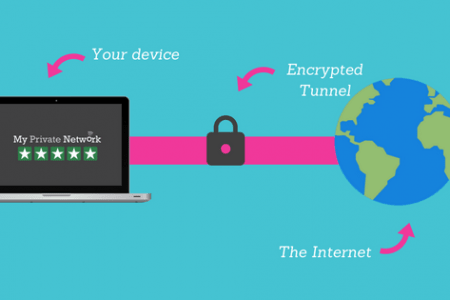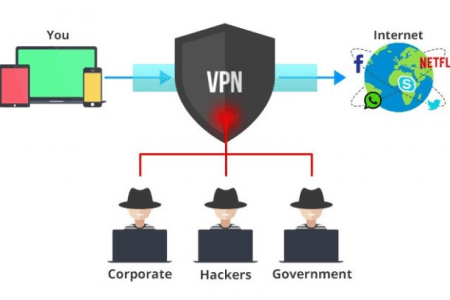Best VPNs for Playstation 2019
| Service | Advantages | Our Score | Price | Links |
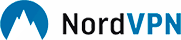
|
|
$11.95 $2.99 per month -75% |
Visit Site NordVPN Review | |

|
|
$12.95 $6.67 per month - 48% |
Visit Site ExpressVPN Review | |

|
|
$11.99 $1.25 per month - 90% |
Visit Site ZoogVPN Review | |

|
|
$7.67 $3.88 per month - 64% |
Visit Site PrivateVPN Review | |

|
|
$9.99 $4.99 per month -50% |
Visit Site TunnelBear Review |
- Military Grade Encryption
- 5100+ Superfast Servers
- Ultra Secure, Zero Logs
- Easiest VPN on the Market
- Fastest VPN on the Market
- 1,500+ servers in 94 Countries
- Ultra Secure, No Logs
- Save up to 48% on a 1 year subscription
- VPN with a free version
- Easy-to-Use Apps
- Save 90% on a 2 year subscription
- 42+ Servers & 500+ IP’s
- 100+ Servers & 7100+ IP’s
- Easy-to-Use Apps
- Save 62% on a 1 year subscription
Most popular categories:
Everything You Should Know About VPN for PlayStation
What is the best VPN for PlayStation
If you are looking for the best VPN for your PlayStation game console, you should take into consideration that most VPN service providers do not officially support it. Likewise, Gaming consoles manufacturers do not provide connection protocols to allow console owners to effectively setup and configure a VPN server and allow encrypted communication between their game console and the internet. So, to effectively setup a VPN on your PS, you need to use a VPN router, or share your encrypted computer’s internet connection with your PS. Using a VPN on your gaming console, you can unblock contents by region from streaming services like Netflix, Hulu, Spotify and a whole world of entertainments that you ordinarily would not have access to. Most importantly, all your internet traffics are encrypted. The PS network has had its fair share of attacks and account hijacking, so having a good VPN connection coupled with a good password is your best option of protecting your data and ensuring that outsiders do not have access to your personal details. VPN can also increase game speed on your PS. This is achieved by providing a shorter route to the games server. In all, choosing the best VPN for your PS is dependent on speed, server access, reliability, security and customer service.
Why do you need to use VPN for PlayStation?
There are so many reasons you need to consider using a VPN for your PlayStation. With a VPN, you are assured that your console is secured and all data communication between your console and the internet are protected and encrypted from prying eyes. You can also use the VPN to unblock location restricted games and internet contents. Some games are location-based and the only way you can access and play these games is with the use of a VPN service with a server in that country or countries that such games are not restricted from accessing. What the VPN does is to route the data coming from your console through a private network which assign to it an IP address that is not restricted for those games, different from your console original IP address, to the games server, thereby making it possible for you to access and play those games. Similarly, you can also access any restricted website and streaming services like Netflix to enjoy your favorite series with the use of a VPN. If you want to remain anonymous while you surf the internet with your console, then you need to seriously consider using a VPN. The VPN service assist in masking your IP address to ensure that you browse the web without your ISP knowing your exact location or your internet activities. As long as your ISP Company do not know your exact location or have log of your internet activities, it cannot hand them over to government spy agencies, third parties or even go as far as selling them. How to Choose the Best VPN for PlayStation Choosing the right VPN for PS is a daunting task because there are so many services with different offerings and options available today. So, before you decide on subscribing to any VPN services for your PS, be sure to compare, contrast and analyze different VPN services from different VPN providers to ascertain the one that best suit your need. This is necessary because there are different VPN providers which offer services that is best suited to a particular situation than offers. For instance, there are free VPNs with a couples of servers and a lot of monetization through advertisement and affiliate marketing. There are also paid VPNs with varying service offering. There are some well suited for torrenting and even Netflix. So, the way to determine what is best is through research. Below are the points you need to consider when choosing the best VPN for your PS. First of all, do not waste your time in considering a free VPN service. If you are serious about protecting your privacy and data on your gaming console, free VPNs are not options to be considered. Free VPNs do put cap on your bandwidth. If you play for several hours or you use your console to stream movies, access Netflix, listen to music, and browse the web, then, free VPNs will definitely not work for you as issues with speed and bandwidth cap will affect your experience. In addition to that, many free VPNs monetize their services by displaying ads that can disrupt your gaming experience. More importantly, they often store logs of your data, thereby defeating the very essence of using a VPN. So, if you are looking for a VPN that do not lag or store logs with excellent gaming experience, you have to consider subscribing to a paid VPN service and ignore the free ones. Deciding on the paid VPN to subscribe to is a tough task because there are so many VPN service providers around, but these points below will act as a guide.
- Strong Encryption. One of the reasons of subscribing to a VPN service is to protect your data and ensure that your data is secured from anyone who will want to steal and monetize them.
- Excellent Customer Support. Select a VPN provider that offer excellent customer support through the different platform like email, phone and chat, just in case you run into a technical issue which required urgent attention.
- Server Access. VPN service provider with numerous servers in different countries is a good consideration because some games are geo-limited. For you to bypass and access those games, you would need a VPN with a server in countries where those games are not restricted.
- Logs Data. Always read the privacy policy of any VPN you intend subscribing to in order to find out if they log your data or not. If they log your data, it is good you consider another VPN
- Speed. If the VPN service provider you intend subscribing to lags, it means you will have disruptions in your gaming experience.
- Any VPN service you settle with should be reasonable priced while delivering the best service available out there.
You should also consider a VPN that have different subscription payment methods. A VPN that have only credit card payment should not be considered unless there are no other options available. Many VPN are allowing clients and potential clients the choice to make their payment using gift cards from popular superstores like Walmart and Home Depot. Some have gone a step further by allowing the use of cryptocurrencies for the payment of VPN subscriptions. This is important as these payment options allow you to maintain your anonymity, which is the one of the reasons you opt to use a VPN for your console in the first place. You can also use the trial periods provided by most VPN service providers and take their 14 to 30 day trial and within this period, test their services to see if it meet your requirement and expectations.
- Connection Protocol. Most VPNs use multiple methods to encrypt and transmit data making the information nearly impossible to be accessed by unauthorized means. These protocols do not use the same method and likewise, do not provide the same level of protection, security and speed. So, it is very important to research the connection protocols of the VPN service provider you intend to use to know how they align to your need in terms of security, speed and protection.
- Kill a Switch. Kill a switch is a term that is used to describe a situation when your internet connection to the VPN server fails, due to one reason or the other. Your game console will likely attempt to make a reconnection to the same content over the open internet. This action will defeat the purpose of subscribing to a VPN service as it will expose your data to prying eyes and snoops. So, to prevent this sort of situation from occurring, you should only consider a VPN service provider that utilizes a “kill a switch” option to stop your game console from making such connection when there is a problem with a server.
Benefits of using VPN for PlayStation
Using a VPN for your PlayStation have numerous benefits. With the news making the rounds of potential loopholes and console spying even from the console manufacturers, it is best you use a VPN and enjoy the following benefits.
- Faster Speed. Playing games through a VPN helps to speed up your gaming experience and eliminate lagging because they give you a benchmark data on speed and connection, so you would know how fast your internet will be.
- Enhanced Security. VPN encrypts all your data and ensure that they are not vulnerable to hackers or government spying agencies.
- Accessing Restricted Contents. If you reside in a country or place where some websites and internet contents are restricted, it is best you use a VPN to mask and tunnel your geographic location. What this means is that you can stream YouTube videos and watch your favorite series on Netflix without any issue.
- Anonymity. When you use a VPN on console, it means you are accessing a private network and all exchange between your console and the internet is encrypted and all your data can not be tracked and you location will remain unknown because the VPN with replace your IP address with its own by tunneling your connection to a different server location, thereby effectively masking your real online location.
How to setup VPN for PS
There are two ways you can go about setting up a VPN for PS and they are explained below. Step One. Using your router to share your VPN
- Once you have subscribed to a VPN service, open your router’s control panel. If you are confused on how to do this, check your router documentation.
- Locate the WAN tab on your router control panel by selecting Network, find and select Setup, followed by Settings and then WAN.
- Input the VPN details that was sent to you when you signed up with a VPS service. This is usually a username, password and the VPN server address.
- Accept and save these changes.
- Close the router’s control panel.
- Switch on your PS.
- Select Network Settings from Settings on your PS main menu screen.
- Click on Set up Internet Connection and select Use Wi-Fi
- Select Easy as the connection method.
- Select the Wi-Fi network that you have just configured from the list of available network and connect to it after inputting your login details.
- Ensure that you check the Do Not Use a Proxy Server box.
Check and test your connection to see that everything is working well. If everything is okay, you have successful set up a VPN on your PS. Step Two. Using your PC’s VPN connection on your PS
- After you might have signed up for a reliable VPN service, download and install their VPN client on your PC.
- Connect your PC to your PS using an Ethernet cable.
- Open your PC’s Control Panel and locate the Network and Sharing Center.
- Click on the Change Adaptor Settings bar.
- Right click on the VPN that you have just installed.
- Select and click on Properties.
- Click on the Sharing tab.
- Check the box in front of Allow other network users to connect through this computer’s internet connection.
- Click on the drop down menu under the Home networking connection and select your internet connection.
- Choose your preferred server and connect to the VPN on your PC.
After you might have connected to the VPN on your PC and ascertain everything is fine.
- Switch on your PS
- Go to Settings and then click on Network Settings on your PS main menu screen.
- Select the Easy connection method and check Do Not Use a Proxy Server when prompted.
- Accept and confirm all your settings.
You have successfully set up a VPN on your PS.