
|
High speed, ultra secure, and easy to use. SaferVPN suitable for: |
PRIVACY
SPEED
LOCATIONS
| Feature | Parameter |
| Global DL speed | 47.5 |
| Global UL speed | 30.5 |
| Average time to connect | 5 seconds |
| Server locations | 36 countries |
| Servers | 700 + |
| IP addresses | 1 000 + |
| Dynamic server switching | - |
| E-mail response time | 2h 16m |
| Live chat | + |
| Knowledge base | + |
| Feature | Parameter |
| Windows | + |
| Mac | + |
| Linux | + |
| iOS | + |
| Android | + |
| Router | + / - |
| Games consoles | + / - |
| E-book | + / - |
SaferVPN is a Virtual Private Network (VPN) owned by the Israeli VPN provider – Safer Social Ltd, which was founded in 2013, and now is known for its reliable VPN services. Their website is user-friendly with a neat mix of stylish designs and pictograms to assist customers with their daily network needs. According to the company, this outstanding VPN is one of the fastest, most reliable, and easy-to-use VPN service available on the market. It provides all the basic functions and benefits of a standard VPN with improved security, better privacy, and accessibility, as well as the ability to unlock web content. SaferVPN offers an adequate connection across over 800 servers in 38 countries. It originally started with 150 servers in 24 countries but has grown to its current state with a limited period of 4 years. The company also provides 24 hours customer support for education and assistance to users of SaferVPN.
The company has a 24-hour free trial version that is available for use without a credit card. Using this version you get full access to its services avoiding any limitations. The company requires only a functional user email address and a password. In addition to the 24-hour free trial version, SaferVPN also provides other prepaid services.
SaferVPN allows you to use maximum two devices, while its premium plan enables a maximum of five devices. Both packages contain similar functions but differ in the number of connections. The premium plan costs $12.98 monthly, a one year plan will cost you $9.99 and a two-year plan reduces the price to $5.42 per month.
The various SaferVPN prepaid packages can be purchased using credit cards, PayPal, Bitcoin, and many other third-party payment systems. The company offers a 14-day money-back guarantee to its plans.
This fast and user-friendly Virtual Private Network is one of the most effective VPNs ever produced. It can unblock Netflix. However, its privacy and security services are rather shaky and need some improvement.
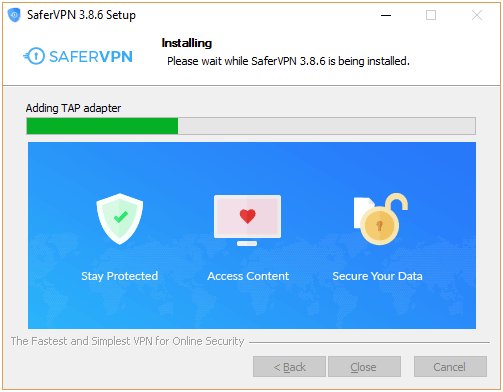
SaferVPN is pretty simple to install and use. This can be seen in the setup process, which has a convenient and intuitive graphical user interface. Install and log in with your username and password to quickly set up the process of download. Once you have access, you can easily connect with one click. This will automatically select any nearby server, which we advise you later change to OpenVPN in order to ensure maximum security.
There are two types of SaferVPN applications: desktop and mobile.
The application is quite clean with only a few promotional ads that are used to invite your friends or upgrade your service, even though you may have paid your subscription. On the left side of the desktop application is a list of countries, which you can use as your favorites. You cannot select a particular region or location to bypass the regional dimming since this function is not available on the SaferVPN desktop. You will be able to change the protocol settings in the menu if you do not want to use the default automatic connection settings. In addition, you can find the switches for automatic Wi-Fi protection, startup parameters, and VPN termination switch.
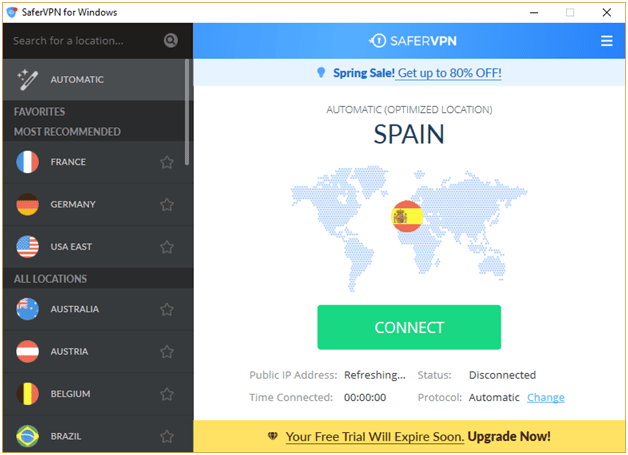
When you finish the settings of the main window, SaferVPN will decrease to the system tray. You can connect or disconnect from any particular country from the system tray. When SaferVPN works, you will receive promotional notices from companies advertising their products. Unfortunately, they cannot be turned off.
Just below the setting menu, there is a button that is used to test the speed of the SaferVPN desktop application, its upload speed, and the time it takes to ping one or more servers. If during usage, the app gets stuck after disconnecting it from a server, kindly quit the application and reload it again.
The mobile app is very similar to the desktop application. Like the desktop app, the server list is removed from the left-hand corner of the screen. The app never hangs as it is lightweight. You can quickly determine your country of choice using the search function. Avoid the “Save logs” option found in the settings because when you try to use it, you will receive an error message. The SaferVPN mobile application version does not display advertisements or ad placements.
SaferVPN operates over 400 servers in more than 30 countries around the world. This is quite encouraging for a service provider of this size. Asia and Europe are adequately covered by some African and Middle Eastern countries. The United States and the United Kingdom have dedicated streaming servers in addition to the standard ones that support the faster download speeds.
There are no inconsistencies related to SaferVPN, as well as the initial problem associated with the extension of Chrome, in which it could not connect. You can play Brawlhalla, a Super Smash Bros-style fighting game for PC online without any noticeable lag when connecting to the same server.
To make the speed tests as empirical as possible, we downloaded the same 82.7MB file from a server in Chicago three times on three different VPN servers at three different times per day for a total of nine tests. We also did the same without a VPN. We conducted these tests from Lisbon, Portugal on a 15 Mbps connection. For both VPNs, we connected two servers in the US–East and West Coast–and one in the UK.
From our analysis, SaferVPN almost maximized our bandwidth. It is easily one of the fastest VPNs we’ve tested and outperformed regardless the time of day. We often see such speeds in new VPN-services, which did not have time to save customers. With SaferVPN, these results are especially impressive, so if you want a high-speed VPN, then SaferVPN is what you need.
When you need a fast and reliable VPN service, you should choose SaferVPN. It’s pretty easy to set up, simplify the exchange, the use of servers and connections without inconsistencies and difficulties. All the servers tested by the company were among the fastest VPNs. There was no way to personalize the DNS servers, ports or mystify traffic because they were all properly taken into account. However, the company still needs to privatize its DNS servers and it is necessary to improve advanced secrecy.
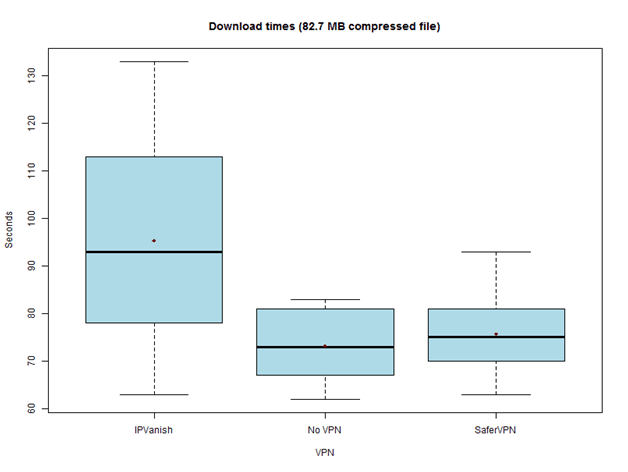
If you are looking for a high-speed VPN, select SaferVPN.
SafeVPN applications are compatible with Windows, MacOS, Andriod, and iOS operating systems. It gives you access to unlimited downloads, uploads, and huge bandwidth. Among all the countries in which SafeVPN is used, the Netherlands is the only country that allows you to torrent on the servers. However, confidentiality in this country is not legalized, since the Netherlands is known for penalizing P2P file sharers.
SafeVPN was developed with an Internet killer switch included in desktop and mobile applications. After this option is enabled and the VPN connection is unexpectedly disabled, all Internet traffic sent to this system will be stopped until the connection is restored.
One of the outstanding features built into the SafeVPN applications is the automatic protection of Wi-Fi. When this is enabled, your SafeVPN will be able to easily discover an unsecured Wi-Fi network and connect to it. This is a pretty cool feature, especially for those who find it difficult to connect through the VPN application when connecting to Wi-Fi at the airport, university or at Starbucks. However, in order for this to function properly, you will need to use SafeVPN app on a desktop or on the taskbar.
If you are looking for ways to unblock a website in your browser, SafeVPN is a great app to use.
If you are wondering if SaferVPN can unlock Netflix, then you should know that it can do this in web browsers. In one of our recent tests using SaferVPN on a US Netflix, our results were positive. In order to achieve this, set your computer’s IPv4 settings in such a way that it will be able to automatically obtain a DNS server. This will allow the SaferVPN application to easily override the default configuration settings in Google DNS, thereby gaining access to Netflix. Users can also connect to a Danish, Romanian, and Hungarian streaming servers. However, you are likely to encounter some inconsistencies with the local catalogs of these countries.
Interestingly, this cannot be achieved using the Netflix app. This is due to the fact that SaferVPN does not need to unblock Netflix on Android as Netflix has the ability to override the settings of your DNS device and disclose your location.
It’s quite unfortunate that when it comes to privacy and security, SaferVPN tends to fail. Although the company keeps records of source IP addresses, the amount of data transferred and other metadata, it does not record any user traffic logs. In 2017, the developers restructured it, eliminating its ability to store the users’ logs source IP addresses.
The latest version of SaferVPN from 2017 protects against DNS leaks. Users should ensure they download the latest version of the application on their mobile or desktop devices in order to take advantage of DNS and IPv6 leak protection. However, some DNS used when connecting to are owned by Google and are not SaferVPN. It would be better if you use private DNS servers rather than the public Google DNS, to avoid trickling down your DNS queries outside of the VPN tunnel.
The use of torrents is prohibited in accordance with the acceptable terms of use of the company, as well as several other actions, even if the company sends users to the torrent on the Netherlands server. When connected to the OpenVPN protocol, the tunnel uses 256-bit AES encryption, 2,048-bit RSA keys, and SHA256 authentication. Unfortunately, it does not use perfect direct privacy, so if a key is compromised then it can be used to decrypt traffic from past sessions.
One of the wonderful features of SaferVPN is its ability to store the date and time in which you started using it, as well as the amount of data you exchanged and consumed during a session. Furthermore, SaferVPN will log the VPN and the country of your location when using their service. However, it doesn’t log the websites you visit; the data shared, downloaded, or viewed; as well as your IP address or DNS queries.
SaferVPN also stores certain information to prohibit the misuse of its network and credit card fraud, making complete anonymity impossible. There are many VPN companies that don’t monitor confidential data but store the same VPN usage data as SaferVPN does.
A good number of machines are compatible with the SaferVPN service. Windows Operating System, Mac OS, Ubuntu, and Chromebook are some of the operating systems supported by SaferVPN service. Windows Vista is the only exception. The same applies to mobile devices. It is compatible with iPhone, iPad, Android applications, Windows Phones (8.1), DD-WRT and Tomato Routers. It’s important to note that even if the OpenVPN, L2TP and PPTP security protocols are available for use, many of them do not support these three settings at the same time.
SaferVPN provides a clear picture of its pricing, plans, and payment methods. You can also take advantage of a discount of up to 20% on a monthly plan, a one-year plan, as well as two-year plans for Best Reviews. If you want to try its services, you can use the 24-hour free trail service, which has no limitations. It’s a flexible way to do your business, and you can choose the monthly or annual plan if it is satisfied. The monthly plan goes for $9.99. Also, there are discounts that are given to regular customers for their loyalty and patronage.
The one-year plan goes for a monthly charge of $5.13. It means that you will be required to pay a sum of $71.90 every year. Compared to a monthly payment of $ 9.99, you will save about 40% of your money with a two-month free subscription plan. Finally, you can choose a two-year plan, thereby obtaining a colossal price reduction of 80%. This is because you will be paying $3.49 per month, which is up to $83.77 for the two-year plan.
Each plan comes with a 30-day refund policy. Therefore, if the clients are not satisfied with a specific plan, they can return their money within 30 days. The following payment options are supported: PayPal, Bitcoin, Ecopayz, Mint, Visa, MasterCard, American Express and Discover.
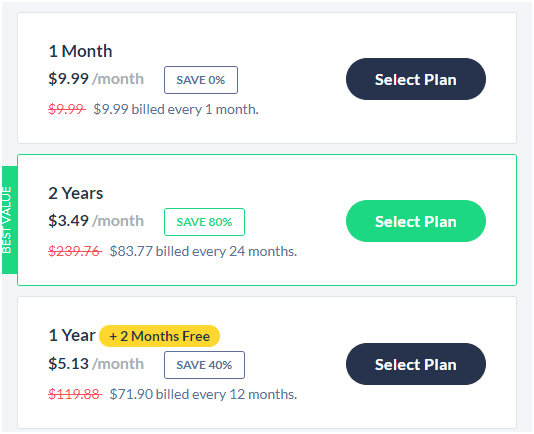
For business customers, there are two plans to choose from: Business and Enterprise. The first one costs $10 per month for each team member and consists of VPN servers dedicated to your business. Its serves can be used in 35 locations worldwide. All business customers also enjoy the same 30-day money back guarantee just like the home VPN users.
SaferVPN supports some strategic metadata when it comes to service usage. This means that it is straightforward with respect to everything contained in its privacy policy. Its features have the ability to determine how long a user is connected to the service, the amount of data transmitted, the region or country the user is connecting from, the IP address used. However, it does not monitor or log the data sent over the network. The performance and ease of use of SaferVPN are very encouraging, although the various information that it stores can be problematic for greater privacy.
Below are the main advantages and disadvantages of using the SaferVPN service:
Until now, there are no cons associated with this service. All its initial security and privacy errors have been corrected.
SaferVPN is one of the best VPN for those who want to use a service that works fine and provides a reliable and secure connection to the public or home Wi-Fi. Although the prices are slightly higher than other VPN services on the market, it is really a good service, which is quite simple to use.